Recommendations and steps to handle "Unconfigured Bad" drive
Drives suddenly become Unconfigured Bad on the Intel® RAID Web Console 3 (RWC3).
On a fully featured Intel® RAID Controller, a drive becomes unconfigured bad when the Intel® RAID Controller loses communication with the drive temporarily. This can happen when:
- The drive is bad
- There is a bad or loose cable
- Surprised removal of the drive followed by reinserting the same drive
If you are confident that the drive is healthy, follow the steps below to re-use this drive:
- Click the Drives tab.
- Click on the + to expand the Unconfigured Drives.
- Select the Unconfigured Bad drive.
- Click the Make Unconfigured Good on the right under Element(s) Actions.
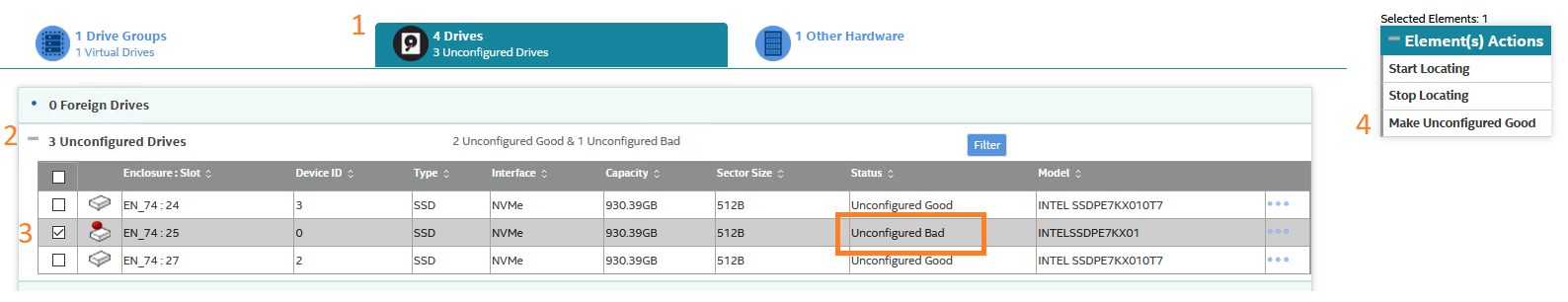
The drive then turns from Unconfigured Bad to Foreign state as it consists of the existing RAID configuration.
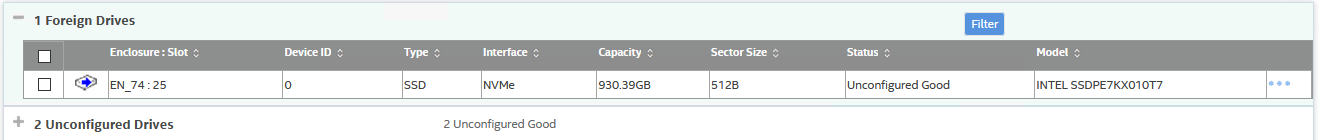
You can choose to either:
- Import the foreign config: The controller will use this drive to rebuild the virtual drive (VD) that this drive originally belongs to.
- Clear the foreign config: The drive becomes Unconfigured Good and can be used in creating new VD.
Do this by selecting Configure then Foreign Configuration from the Controller Actions on the top right.
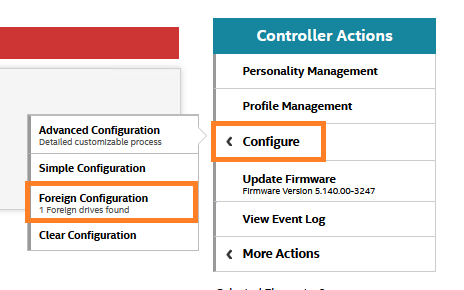
If you are uncertain, remove the drive and run further diagnostics to verify the health status of the drive or replace it with new drive.