How to Install the Intel® Graphics Command Center From the Microsoft Store
Intel® Graphics Command Center should be installed along with the Intel® Graphics driver. If the Intel® Graphics Command Center isn't automatically installed with the Intel Graphics driver, you can manually install it from the Microsoft Store* using the information below.
Minimum Requirements to Install Intel® Graphics Command Center
- 6th Generation Intel® Core processor or newer.
- Windows® 10 version 1709 or higher.
- Windows 11* version 21H2 or higher. Refer to How to Find if Your System is Eligible for Windows 11*.
- Intel® Graphics Driver version 25.20.100.6618 or newer.
- Internet connection.
| Notes |
|
Step to Download Intel® Graphics Command Center
-
Go to Microsoft Store. If you are unable to access the Microsoft Store because you are using a business PC, contact your IT or network administrator.
- Click Get in Store app.
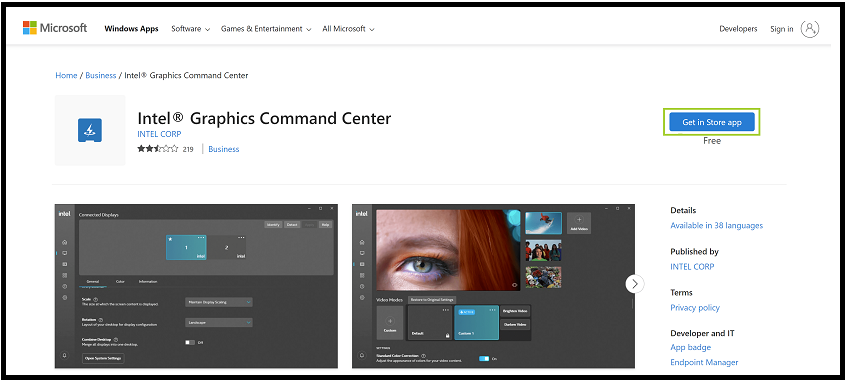
- A pop-up message may appear that asks, "Open Microsoft Store?" Click Open Microsoft Store to launch the Microsoft Store application.
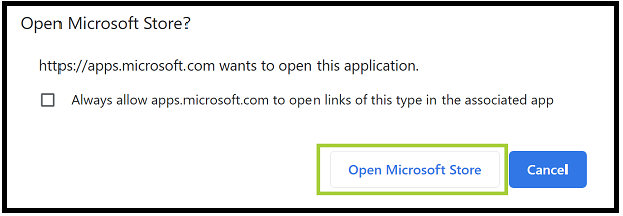
- Click Install in the Microsoft Store application to begin installation.
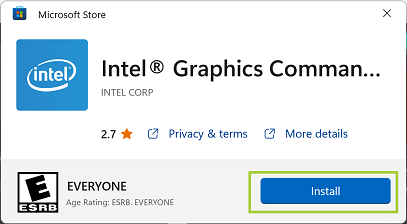
| Note | If you encounter an error during installation, contact Microsoft for support. |
Why was the Intel® Graphics Command Center removed from the graphics driver installer package?
The Intel® Graphics Command Center is not included with the graphics driver package to comply with Microsoft's Universal Windows Platform (UWP) requirements.