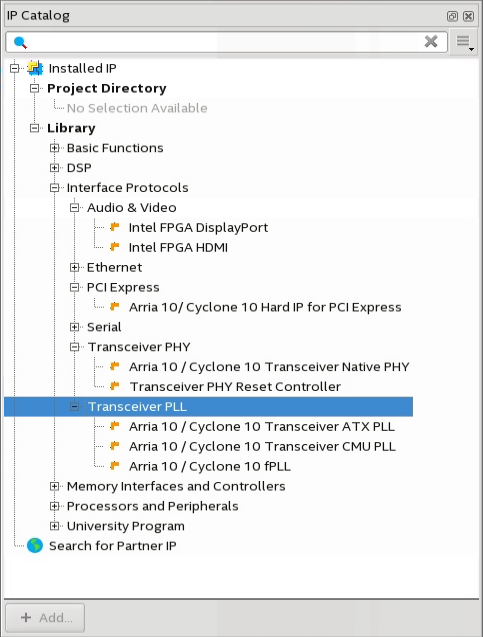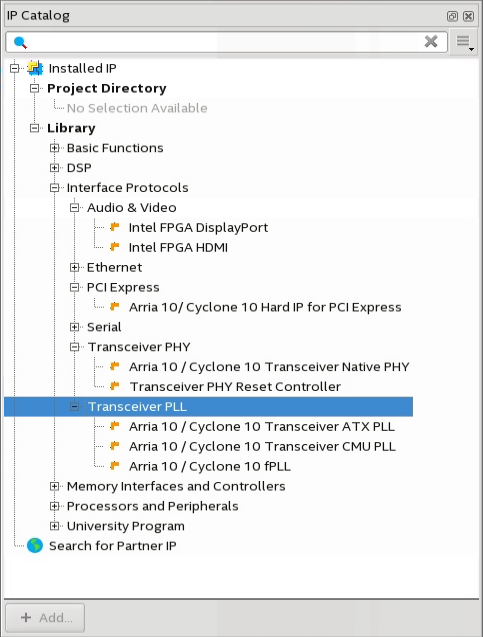Visible to Intel only — GUID: xwq1486506916112
Ixiasoft
1. Intel® Cyclone® 10 GX Transceiver PHY Overview
2. Implementing Protocols in Intel® Cyclone® 10 GX Transceivers
3. PLLs and Clock Networks
4. Resetting Transceiver Channels
5. Cyclone® 10 GX Transceiver PHY Architecture
6. Reconfiguration Interface and Dynamic Reconfiguration
7. Calibration
8. Analog Parameter Settings
2.1. Transceiver Design IP Blocks
2.2. Transceiver Design Flow
2.3. Cyclone® 10 GX Transceiver Protocols and PHY IP Support
2.4. Using the Cyclone® 10 GX Transceiver Native PHY IP Core
2.5. Interlaken
2.6. Ethernet
2.7. PCI Express (PIPE)
2.8. CPRI
2.9. Other Protocols
2.10. Simulating the Transceiver Native PHY IP Core
2.11. Implementing Protocols in Intel® Cyclone® 10 GX Transceivers Revision History
2.2.1. Select and Instantiate the PHY IP Core
2.2.2. Configure the PHY IP Core
2.2.3. Generate the PHY IP Core
2.2.4. Select the PLL IP Core
2.2.5. Configure the PLL IP Core
2.2.6. Generate the PLL IP Core
2.2.7. Reset Controller
2.2.8. Create Reconfiguration Logic
2.2.9. Connect the PHY IP to the PLL IP Core and Reset Controller
2.2.10. Connect Datapath
2.2.11. Make Analog Parameter Settings
2.2.12. Compile the Design
2.2.13. Verify Design Functionality
2.4.1. Presets
2.4.2. General and Datapath Parameters
2.4.3. PMA Parameters
2.4.4. Enhanced PCS Parameters
2.4.5. Standard PCS Parameters
2.4.6. PCS Direct
2.4.7. Dynamic Reconfiguration Parameters
2.4.8. PMA Ports
2.4.9. Enhanced PCS Ports
2.4.10. Standard PCS Ports
2.4.11. IP Core File Locations
2.4.12. Unused Transceiver Channels
2.6.1.1. 8B/10B Encoding for GbE, GbE with IEEE 1588v2
2.6.1.2. Word Alignment for GbE, GbE with IEEE 1588v2
2.6.1.3. 8B/10B Decoding for GbE, GbE with IEEE 1588v2
2.6.1.4. Rate Match FIFO for GbE
2.6.1.5. How to Implement GbE, GbE with IEEE 1588v2 in Intel® Cyclone® 10 GX Transceivers
2.6.1.6. Native PHY IP Parameter Settings for GbE and GbE with IEEE 1588v2
2.6.2.1. The XGMII Clocking Scheme in 10GBASE-R
2.6.2.2. How to Implement 10GBASE-R and 10GBASE-R with IEEE 1588v2 in Intel® Cyclone® 10 GX Transceivers
2.6.2.3. Native PHY IP Parameter Settings for 10GBASE-R and 10GBASE-R with IEEE 1588v2
2.6.2.4. Native PHY IP Ports for 10GBASE-R and 10GBASE-R with IEEE 1588v2 Transceiver Configurations
2.7.1. Transceiver Channel Datapath for PIPE
2.7.2. Supported PIPE Features
2.7.3. How to Connect TX PLLs for PIPE Gen1 and Gen2 Modes
2.7.4. How to Implement PCI Express (PIPE) in Cyclone® 10 GX Transceivers
2.7.5. Native PHY IP Parameter Settings for PIPE
2.7.6. fPLL IP Parameter Core Settings for PIPE
2.7.7. ATX PLL IP Parameter Core Settings for PIPE
2.7.8. Native PHY IP Ports for PIPE
2.7.9. fPLL Ports for PIPE
2.7.10. ATX PLL Ports for PIPE
2.7.11. How to Place Channels for PIPE Configurations
2.7.2.1.1. Dynamic Switching Between Gen1 (2.5 Gbps) and Gen2 (5 Gbps)
2.7.2.1.2. Transmitter Electrical Idle Generation
2.7.2.1.3. Power State Management
2.7.2.1.4. 8B/10B Encoder Usage for Compliance Pattern Transmission Support
2.7.2.1.5. Receiver Status
2.7.2.1.6. Receiver Detection
2.7.2.1.7. Gen1 and Gen2 Clock Compensation
2.7.2.1.8. PCIe Reverse Parallel Loopback
2.9.1.1. How to Implement the Basic (Enhanced PCS) Transceiver Configuration Rules in Cyclone® 10 GX Transceivers
2.9.1.2. Native PHY IP Parameter Settings for Basic (Enhanced PCS)
2.9.1.3. How to Enable Low Latency in Basic Enhanced PCS
2.9.1.4. Enhanced PCS FIFO Operation
2.9.1.5. TX Data Bitslip
2.9.1.6. TX Data Polarity Inversion
2.9.1.7. RX Data Bitslip
2.9.1.8. RX Data Polarity Inversion
2.9.2.1. Word Aligner Manual Mode
2.9.2.2. Word Aligner Synchronous State Machine Mode
2.9.2.3. RX Bit Slip
2.9.2.4. RX Polarity Inversion
2.9.2.5. RX Bit Reversal
2.9.2.6. RX Byte Reversal
2.9.2.7. Rate Match FIFO in Basic (Single Width) Mode
2.9.2.8. Rate Match FIFO Basic (Double Width) Mode
2.9.2.9. 8B/10B Encoder and Decoder
2.9.2.10. 8B/10B TX Disparity Control
2.9.2.11. How to Enable Low Latency in Basic
2.9.2.12. TX Bit Slip
2.9.2.13. TX Polarity Inversion
2.9.2.14. TX Bit Reversal
2.9.2.15. TX Byte Reversal
2.9.2.16. How to Implement the Basic, Basic with Rate Match Transceiver Configuration Rules in Cyclone® 10 GX Transceivers
2.9.2.17. Native PHY IP Parameter Settings for Basic, Basic with Rate Match Configurations
3.1. PLLs
3.2. Input Reference Clock Sources
3.3. Transmitter Clock Network
3.4. Clock Generation Block
3.5. FPGA Fabric-Transceiver Interface Clocking
3.6. Transmitter Data Path Interface Clocking
3.7. Receiver Data Path Interface Clocking
3.8. Unused/Idle Clock Line Requirements
3.9. Channel Bonding
3.10. PLL Feedback and Cascading Clock Network
3.11. Using PLLs and Clock Networks
3.12. PLLs and Clock Networks Revision History
4.1. When Is Reset Required?
4.2. Transceiver PHY Implementation
4.3. How Do I Reset?
4.4. Using the Transceiver PHY Reset Controller
4.5. Using a User-Coded Reset Controller
4.6. Combining Status or PLL Lock Signals
4.7. Timing Constraints for Bonded PCS and PMA Channels
4.8. Resetting Transceiver Channels Revision History
4.3.2.1. Recommended Reset Sequence
4.3.2.2. Resetting the Transmitter During Device Operation
4.3.2.3. Resetting the Receiver During Device Operation
4.3.2.4. Dynamic Reconfiguration of Transmitter Channel Using the Acknowledgment Model
4.3.2.5. Dynamic Reconfiguration of Receiver Channel Using the Acknowledgment Model
5.2.1.1. Enhanced PCS TX FIFO
5.2.1.2. Interlaken Frame Generator
5.2.1.3. Interlaken CRC-32 Generator
5.2.1.4. 64B/66B Encoder and Transmitter State Machine (TX SM)
5.2.1.5. Pattern Generators
5.2.1.6. Scrambler
5.2.1.7. Interlaken Disparity Generator
5.2.1.8. TX Gearbox, TX Bitslip and Polarity Inversion
5.2.2.1. RX Gearbox, RX Bitslip, and Polarity Inversion
5.2.2.2. Block Synchronizer
5.2.2.3. Interlaken Disparity Checker
5.2.2.4. Descrambler
5.2.2.5. Interlaken Frame Synchronizer
5.2.2.6. 64B/66B Decoder and Receiver State Machine (RX SM)
5.2.2.7. Pseudo Random Pattern Verifier
5.2.2.8. 10GBASE-R Bit-Error Rate (BER) Checker
5.2.2.9. Interlaken CRC-32 Checker
5.2.2.10. Enhanced PCS RX FIFO
5.3.1.3.1. 8B/10B Encoder Control Code Encoding
5.3.1.3.2. 8B/10B Encoder Reset Condition
5.3.1.3.3. 8B/10B Encoder Idle Character Replacement Feature
5.3.1.3.4. 8B/10B Encoder Current Running Disparity Control Feature
5.3.1.3.5. 8B/10B Encoder Bit Reversal Feature
5.3.1.3.6. 8B/10B Encoder Byte Reversal Feature
5.3.2.1.1. Word Aligner Bit Slip Mode
5.3.2.1.2. Word Aligner Manual Mode
5.3.2.1.3. Word Aligner Synchronous State Machine Mode
5.3.2.1.4. Word Aligner Deterministic Latency Mode
5.3.2.1.5. Word Aligner Pattern Length for Various Word Aligner Modes
5.3.2.1.6. Word Aligner RX Bit Reversal Feature
5.3.2.1.7. Word Aligner RX Byte Reversal Feature
6.1. Reconfiguring Channel and PLL Blocks
6.2. Interacting with the Reconfiguration Interface
6.3. Configuration Files
6.4. Multiple Reconfiguration Profiles
6.5. Embedded Reconfiguration Streamer
6.6. Arbitration
6.7. Recommendations for Dynamic Reconfiguration
6.8. Steps to Perform Dynamic Reconfiguration
6.9. Direct Reconfiguration Flow
6.10. Native PHY IP or PLL IP Core Guided Reconfiguration Flow
6.11. Reconfiguration Flow for Special Cases
6.12. Changing PMA Analog Parameters
6.13. Ports and Parameters
6.14. Dynamic Reconfiguration Interface Merging Across Multiple IP Blocks
6.15. Embedded Debug Features
6.16. Using Data Pattern Generators and Checkers
6.17. Timing Closure Recommendations
6.18. Unsupported Features
6.19. Cyclone® 10 GX Transceiver Register Map
6.20. Reconfiguration Interface and Dynamic Reconfiguration Revision History
8.1. Making Analog Parameter Settings using the Assignment Editor
8.2. Updating Quartus Settings File with the Known Assignment
8.3. Analog Parameter Settings List
8.4. Receiver General Analog Settings
8.5. Receiver Analog Equalization Settings
8.6. Transmitter General Analog Settings
8.7. Transmitter Pre-Emphasis Analog Settings
8.8. Transmitter VOD Settings
8.9. Dedicated Reference Clock Settings
8.10. Unused Transceiver Channels Settings
8.11. Analog Parameter Settings Revision History
8.7.1. XCVR_C10_TX_PRE_EMP_SIGN_PRE_TAP_1T
8.7.2. XCVR_C10_TX_PRE_EMP_SIGN_PRE_TAP_2T
8.7.3. XCVR_C10_TX_PRE_EMP_SIGN_1ST_POST_TAP
8.7.4. XCVR_C10_TX_PRE_EMP_SIGN_2ND_POST_TAP
8.7.5. XCVR_C10_TX_PRE_EMP_SWITCHING_CTRL_PRE_TAP_1T
8.7.6. XCVR_C10_TX_PRE_EMP_SWITCHING_CTRL_PRE_TAP_2T
8.7.7. XCVR_C10_TX_PRE_EMP_SWITCHING_CTRL_1ST_POST_TAP
8.7.8. XCVR_C10_TX_PRE_EMP_SWITCHING_CTRL_2ND_POST_TAP
Visible to Intel only — GUID: xwq1486506916112
Ixiasoft
2.2.4. Select the PLL IP Core
Cyclone® 10 GX devices have three types of PLL IP cores:
- Advanced Transmit (ATX) PLL IP core.
- Fractional PLL (fPLL) IP core.
- Channel PLL / Clock Multiplier Unit (CMU) PLL IP core.
Select the appropriate PLL IP for your design. For additional details, refer to the PLLs and Clock Networks chapter.
To instantiate a PLL IP:
- Open the Quartus® Prime software.
- Click Tools > IP Catalog.
- At the top of the IP Catalog window, select Cyclone® 10 GX device family
- In IP Catalog, under Library > Basic Functions > Clocks, PLLs, and Resets > PLL choose the PLL IP ( Cyclone® 10 GX fPLL, Cyclone® 10 GX Transceiver ATX PLL, or Cyclone® 10 GX Transceiver CMU PLL) you want to include in your design and then click Add.
- In the New IP Instance Dialog Box, provide the IP instance name.
- Select Cyclone® 10 GX device family.
- Select the appropriate device and click OK.
The PLL IP GUI window opens.
Figure 10. Cyclone® 10 GX Transceiver PLL Types