Visible to Intel only — GUID: sam1403774490579
Ixiasoft
1.2.1. Generating Byte-Code Jam STAPL Files
The Quartus II software can generate .jam and .jbc files. You can also compile a .jam into a .jbc with the stand-alone Jam STAPL Byte-Code Compiler. The compiler produces a .jbc that is functionally equivalent to the .jam.
The Quartus II software tools support programming and configuration of multiple devices from single or multiple .jbc files. You can include Altera and non-Altera JTAG-compliant devices in the JTAG chain. If you do not specify a programming file in the Programming File Names field, devices in the JTAG chain are bypassed.
Figure 1. Multi-Device JTAG Chain and Sequence Configuration in Quartus II Programmer
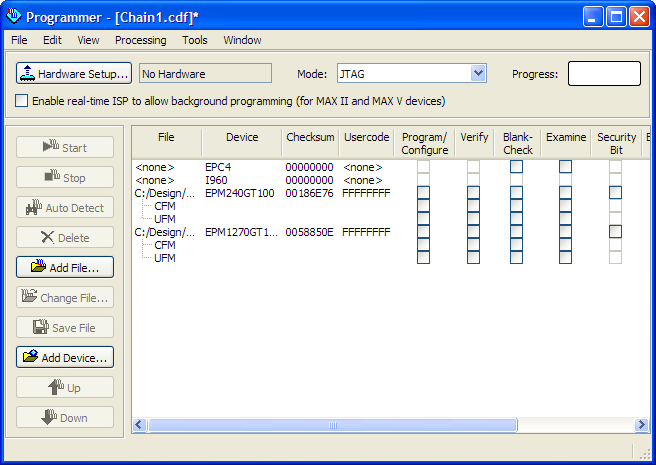
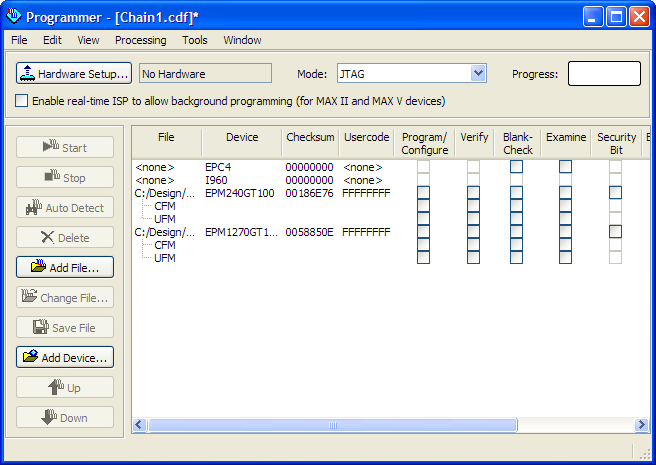
Note: If you convert JTAG chain files to .jam, the Quartus II Programmer options that you select for other devices in the JTAG chain are not programmed into the new .jam. The Quartus II Programmer ignores your programming options while you are creating a multi-device .jam or JTAG Indirect Configuration (.jic) file. However, you can choose the programming options to apply to the device when you use the Jam STAPL Player with the generated .jam. For a multi-device .jam, the programming options you choose are applied to each device that has a data file in the JTAG chain.
- On the Quartus II menu, select Tools > Programmer.
- Click Add File and select the programming files for the respective devices.
- On the Quartus II Programmer menu, select File > Create/Update > Create Jam, SVF, or ISC File.
- In the File Format list, select a .jbc format.
Figure 2. Generating a .jbc for a Multi-Device JTAG Chain in the Quartus II Software
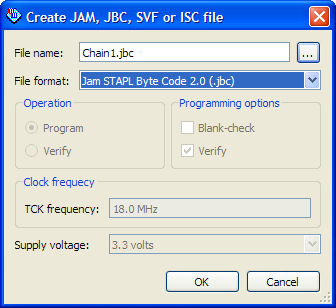
- Click OK.
Related Information