Visible to Intel only — GUID: sam1403773320650
Ixiasoft
1.3. Using the Jam STAPL Player
The Jam STAPL Player commands and parameters are not case-sensitive. You can write the option flags in any sequence.
To specify an action in the Jam STAPL Player command, use the -a option followed immediately by the action statement with no spaces. The following command programs the entire device using the specified .jam:
jam -aprogram <filename>.jam
Figure 3. Programming an EPM240 Device Using the Jam STAPL PlayerThis figure shows an example of a successful action with an exit code value of zero.
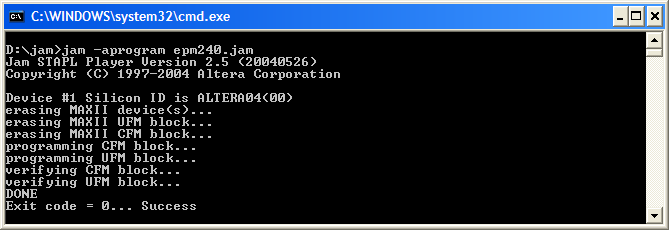
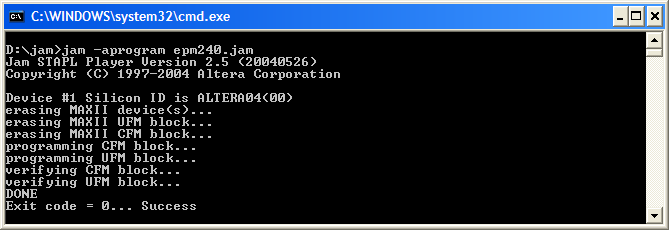
You can execute the optional procedures associated with each action using the –d option followed immediately by the procedure statement with no spaces. The following command erases only the UFM block of the device using real-time ISP:
jam -aerase -ddo_bypass_cfm=1 -ddo_real_time_isp=1 <filename>.jam
Figure 4. Erasing Only the UFM Block of the Device with the Real-Time ISP Feature Enabled
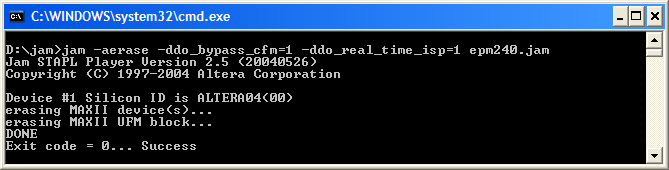
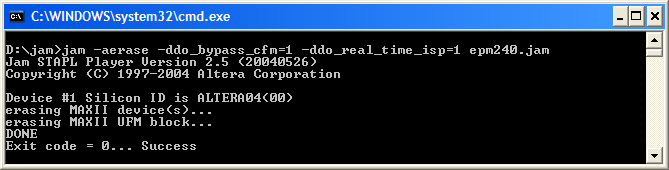
Note: To run a .jbc, use the Jam STAPL Byte-Code Player executable name (jbi) with the same commands and parameters as the Jam STAPL Player.
Note: To program serial configuration devices with the Jam STAPL Player, you must first configure the FPGA with the Serial FlashLoader image. The following commands are required:
jam -aconfigure <filename>.jam
jam -aprogram <filename>.jam
Related Information