Visible to Intel only — GUID: kab1512249994851
Ixiasoft
Visible to Intel only — GUID: kab1512249994851
Ixiasoft
1.5.6.1. Configuring the Board
This section presents the necessary board settings for running the UEFI boot loader on the Intel® Arria® 10 SoC FPGA development board.
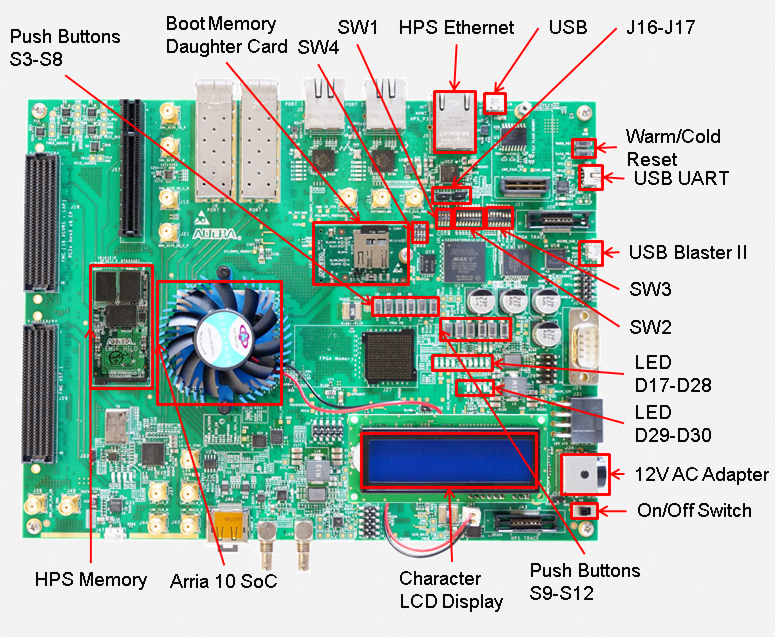
Confirm that the memories are installed in the following way:
- A DDR4 memory card is installed on the HPS memory socket.
- An SD boot card is installed on the boot flash socket.
Confirm that the board switches are configured as in the tables below:
| Switch Type | Required Setting | Function |
|---|---|---|
| SW1 Settings | ||
| SW1.1 – I2C flag | OFF | ON (0): System MAX5 is the I2C master. OFF (1): HPS is the I2C master. |
| RevA.1 and RevA.2 Board | ||
| SW1.2 – factory_load | ON | ON (0): Load the user design from flash at power up. OFF (1): Load the factory design from flash at power up. |
| SW1.3 – msel1 | ON | ON (up): MSEL[1] is 0. OFF (down): MSEL[1] is 1. |
| SW1.4 – msel0 | ON | ON (up): MSEL[0] is 0. OFF (down): MSEL[0] is 1. |
| RevB.1 Board | ||
| SW1.2 – dc_power_ctrl | ON | ON (0): Do not turn on FMC/PCIE power directly. OFF (1): Turn on FMC/PCIE power directly. |
| SW1.3 – factory_load | ON | ON (0): Load the user design from flash at power up. OFF (1): Load the factory design from flash at power up. |
| SW1.4 – security_mode | ON | Reserved |
| SW2 Settings : ALL ON | ||
| SW3 Settings | ||
| SW3.1 – Arria10 | OFF | ON – Arria10 JTAG Bypass OFF – Arria10 JTAG Enable |
| SW3.2 – IO MAXV | ON | ON – MAXV JTAG Bypass OFF – MAXV JTAG Enable |
| SW3.3 – FMCA | ON | ON – FMCA JTAG Bypass OFF – FMCA JTAG Enable |
| SW3.4 – FMCB | ON | ON – FMCB JTAG Bypass OFF – FMCB JTAG Enable |
| SW3.5 – PCIE | ON | ON – PCIE JTAG Bypass OFF – PCIE JTAG Enable |
| SW3.6 – MSTR0 | OFF | See "Master Switch Settings" Table |
| SW3.7 – MSTR1 | OFF | |
| SW3.8 – MSTR2 | OFF | |
| SW4 Settings: ALL OFF (RevA.1 & RevA.2 Board) | ||
| SW4 Settings: (RevB.1 Board) | ||
| SW4.1 – reserve | OFF | - |
| SW4.2 – MSEL0 | ON | ON=1 OFF=0 |
| SW4.3 – MSEL1 | OFF | |
| SW4.4 – MSEL2 | OFF | |
| MSTR[2] | MSTR[1] | MSTR[0] | Master Selected |
|---|---|---|---|
| ON | ON | ON | Boot |
| OFF | ON | ON | FMCA (not implemented yet) |
| ON | OFF | ON | FMCB (not implemented yet) |
| ON | ON | OFF | FTRACE |
| OFF | OFF | OFF | ON-BOARD UBII |
| ON | OFF | OFF | MAXV A Programming Mode (only for advanced user) |
| OFF | ON | OFF | GUI Mode |
- Place jumpers on J16 and J17
- Leave all other jumpers unplaced